Hello Linux Geeksters. As you may know, Wine (Wine Is Not An Emulator) is a software for running Windows applications on Linux machines. The latest version available is Wine 1.7.35, which has been recently released, coming with the below changes:
- Beginnings of support for OpenGL core contexts.
- Initial support for glyph placement in DirectWrite.
- Some more WBEM objects.
- Various bug fixes.
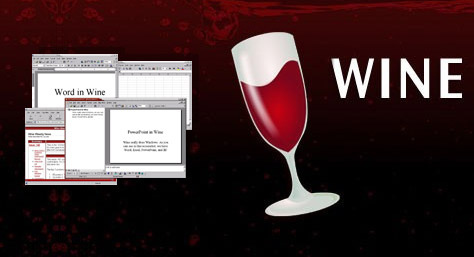
In this article I will show you how to install Wine 1.7.35 on Fedora 20, Fedora 19, CentOS 7, CentOS 6, OpenSUSE 13.2, OpenSUSE 13.1 and OpenSUSE 12.3.
Follow the instructions for your system exactly, in order to get a successful installation.
There is no Wine repository available for the Fedora and CentOS so we have to download the tar archive and install it by hand. Follow the instructions for your system’s architecture, in order to get a successful installation.
How to install Wine 1.7.35 on 32 bit Fedora and CentOS systems:
Install the dependencies first:
$ sudo yum -y groupinstall 'Development Tools'
$ sudo yum -y install flex bison libX11-devel freetype-devel libxml2-devel libxslt-devel prelink libjpeg-devel libpng-devel
Download Wine 1.7.35:
$ wget http://citylan.dl.sourceforge.net/project/wine/Source/wine-1.7.35.tar.bz2
Extract the archive and cd into it:
$ tar -xvf wine-1.7.35.tar.bz2
$ cd wine-1.7.35/
Install Wine 1.7.35:
$ ./tools/wineinstall
How to install Wine 1.7.35 on 64 bit Fedora and CentOS systems:
Install the dependencies first:
$ sudo yum -y groupinstall 'Development Tools'
$ sudo yum -y install flex bison libX11-devel freetype-devel libxml2-devel libxslt-devel prelink libjpeg-devel libpng-devel
Download Wine 1.7.35:
$ wget -c http://citylan.dl.sourceforge.net/project/wine/Source/wine-1.7.35.tar.bz2
Extract the archive and cd into it:
$ tar -xvf wine-1.7.35.tar.bz2
$ cd wine-1.7.35/
Install Wine 1.7.35:
$ ./configure --enable-win64
$ make
$ sudo make install
Optional, to remove Wine 1.7.35 from either 32 bit and 64 bit Fedora, CentOS or a derivative system, do:
$ sudo yum remove wine1.7
For the latest OpenSUSE systems, Wine 1.7.35 is available via some repository, so installing it is easy. All you have to do is add the repository to your system, update the local repository index and install the wine1.7 and winetricks packages.
How to install Wine 1.7.35 on OpenSUSE 13.2:
$ sudo zypper ar -f http://download.opensuse.org/repositories/Emulators:/Wine/openSUSE_13.2/ wine
$ sudo zypper refresh
$ sudo zypper install wine1.7 winetricks
How to install Wine 1.7.35 on OpenSUSE 13.1:
$ sudo zypper ar -f http://download.opensuse.org/repositories/Emulators:/Wine/openSUSE_13.1/ wine
$ sudo zypper refresh
$ sudo zypper install wine1.7 winetricks
How to install Wine 1.7.35 on OpenSUSE 12.3:
$ sudo zypper ar -f http://download.opensuse.org/repositories/Emulators:/Wine/openSUSE_12.3/ wine
$ sudo zypper refresh
$ sudo zypper install wine1.7 winetricks
Optional, to remove Wine 1.7.35 from either OpenSUSE 13.2, OpenSUSE 13.1 or OpenSUSE 12.3, do:
$ sudo zypper remove wine1.7 winetricks